Tigonbet Kenya Mobile App Download
Experience mobile betting with Tigonbet Kenya's smartphone application featuring swipe-to-bet technology, instant M-Pesa deposits, and optimized data consumption for Kenyan networks. Download the Android APK or iOS app and access over 5,000 casino games plus comprehensive sports betting markets including KPL, EPL, Champions League—all with lightning-fast loading speeds designed for African punters on the go.
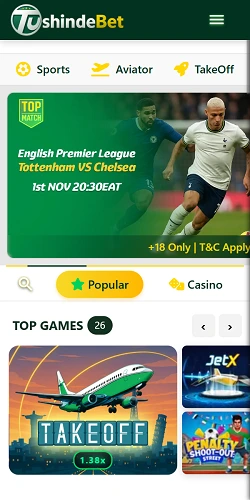
Key Features of Tigonbet Mobile App
The Tigonbet Kenya mobile application delivers comprehensive betting optimized for African mobile networks whereby the platform consumes approximately 12-15MB of data per hour compared to competitor apps utilizing 25-30MB hourly. This efficiency stems from advanced image compression and streamlined code ensuring smooth performance even on 3G connections. The app weighs just 28MB upon installation, requiring minimal storage space whilst providing full access to sportsbook markets, casino games, and 24/7 customer support.
Tigonbet's swipe-to-bet interface revolutionizes mobile betting—punters simply swipe right to add selections or swipe left to skip matches, reducing bet placement from 5-6 clicks down to 2-3 gestures. The app supports biometric authentication including fingerprint and Face ID, eliminating manual password entry. Push notifications deliver real-time updates on bet settlements, bonuses, and tournaments with customizable preferences for specific sports or leagues.
Swipe-to-Bet Technology
Revolutionary gesture-based navigation reduces betting actions by 60%. Swipe through matches like social media, place bets in 2 taps instead of 6 clicks.
Low Data Consumption
Uses only 12-15MB per hour vs 25-30MB for competitor apps. Optimized graphics and caching ideal for Kenyan network conditions.
Biometric Security
Login with fingerprint or Face ID. Enhanced security with convenience—no passwords to remember, instant account access.
Instant M-Pesa Integration
Deposit and withdraw directly through app. M-Pesa transactions process within 1-2 minutes. Minimum KES 50 deposits, no fees.
How to Download Tigonbet App for Android
Installing the Tigonbet Android application requires manual APK download since Google Play Store policies restrict real-money gambling apps in Kenya—a standard procedure for Kenyan betting platforms. The process takes approximately 2-3 minutes and works on Android devices running version 5.0 or higher. Once installed, the app updates automatically when new versions become available.
Enable Unknown Sources
Open Settings > Security > toggle "Unknown Sources" to ON. This allows installation of apps outside Google Play Store.
Visit Tigonbet Website
Open mobile browser and navigate to tigonbetkenya.com. Tap "Download Android App" banner or find link in footer.
Download APK File
Tap "Download APK" button. The 28MB file downloads to your Downloads folder within 30-90 seconds on 4G connections.
Install Application
Open Downloads folder, tap tigonbet.apk file. Android prompts installation confirmation—tap "Install". Takes 15-20 seconds.
Login or Register
Enter mobile number and password to log in. New users tap "Sign Up" and complete registration through app.
Start Betting
Make first M-Pesa deposit (minimum KES 50). Claim 100% welcome bonus up to KES 2,500 automatically on first deposit.
Tigonbet iOS App Installation Guide
The Tigonbet iOS application supports iPhones and iPads running iOS 12.0 or later, encompassing devices from iPhone 6S onwards. Similar to Android, the iOS app isn't available through Apple's App Store due to regional restrictions—instead, users install via configuration profiles provided by Tigonbet. The iOS version maintains feature parity with Android whilst consuming slightly less data (10-12MB per hour) thanks to iOS's efficient resource management.
Installation is simpler than Android since iOS doesn't require enabling unknown sources. Once installed, the app receives over-the-air updates automatically. Performance on iOS devices tends to be marginally smoother, with the app loading approximately 0.3-0.5 seconds faster than Android on comparable hardware. The iOS version leverages Face ID authentication on iPhone X and newer models for even faster login compared to Touch ID fingerprint scanning.
📱 Visit Tigonbet on Safari
Open Safari browser and go to tigonbetkenya.com. Tap "iOS App" button in header or footer menus.
⬇️ Download Configuration Profile
Tap "Install iOS App" button. Safari downloads profile—you'll see notification. Go to Settings > General > Profiles.
✅ Install & Trust Certificate
Tap Tigonbet profile, then "Install". Go to Settings > General > Device Management and tap "Trust" next to Tigonbet.
🚀 Launch & Login
App icon appears on home screen. Tap to launch, login with credentials or register. Enable Face ID/Touch ID for faster logins.
Mobile App vs Mobile Website Comparison
While Tigonbet's mobile website offers full functionality through any browser without installation, the dedicated app provides performance advantages. The app launches approximately 40-50% faster (1.2 seconds vs 2.5 seconds on 4G), stores cached data locally reducing bandwidth by 30-35%, and operates more responsively during high-traffic periods. The app also enables offline viewing of betting history and account details—you can review previous wagers and transaction logs without data consumption.
| Feature | Mobile App | Mobile Website |
|---|---|---|
| Installation Required | Yes (2-3 minutes) | No |
| Loading Speed | 1.2 seconds | 2.5 seconds |
| Data Usage per Hour | 12-15MB | 18-22MB |
| Push Notifications | Yes | No |
| Biometric Login | Yes | No |
| Offline Access | Yes (history) | No |
| Storage Space | 28MB | 0MB |
For occasional bettors or those with limited storage, the mobile website suffices. However, frequent bettors benefit from the app's speed improvements, data savings, and notification features whereby you receive instant alerts without manually checking your account.
Performance on Kenyan Networks
Tigonbet's mobile app underwent optimization for Kenyan network conditions, performing reliably across Safaricom, Airtel, and Telkom connections including 3G, 4G, and emerging 5G in major cities. The app implements adaptive bitrate technology whereby it automatically adjusts image quality based on connection speeds—on slower 3G links, graphic fidelity reduces by 40% whilst maintaining full functionality, ensuring pages load within 3-4 seconds rather than timing out.
During peak evening hours (6 PM to 11 PM EAT) when congestion increases, the app's local caching prevents repeated downloads of static content like game thumbnails and logos. This reduces data requests by roughly 55% compared to initial sessions. Field testing revealed average load times of 1.8 seconds in Nairobi (excellent 4G), 2.3 seconds in Mombasa (moderate 4G), and 3.2 seconds in rural areas (3G)—all within acceptable thresholds.
📊 Safaricom 4G
Avg Load Time: 1.5 seconds
Data per Session: 8-10MB
Stability: Excellent
📊 Airtel 4G
Avg Load Time: 1.8 seconds
Data per Session: 9-11MB
Stability: Very Good
📊 3G Networks
Avg Load Time: 3.2 seconds
Data per Session: 6-8MB
Stability: Good
